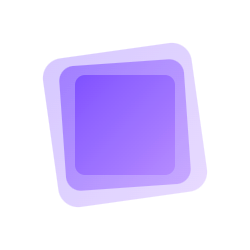PixelImage
The PixelImage component is used to create pixel-style image effects, transforming ordinary images into pixelated retro styles.
Basic Usage
By providing an image URL, you can create a basic pixelated image.
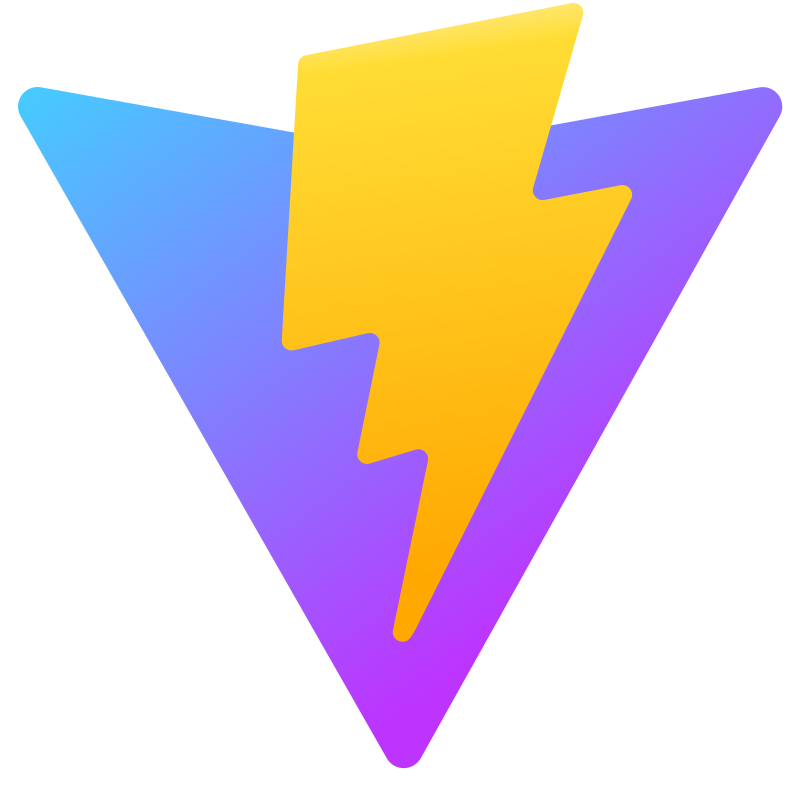

在 github 中打开
展开代码
复制代码
<template>
<div class="flex items-center justify-center space-x-4">
<ol-pixel-image
src="/vite.png"
width="200"
height="auto"
/>
<ol-pixel-image
src="/vue.png"
width="200"
height="auto"
/>
</div>
</template>
Custom Spacing
You can control the spacing between pixel blocks using the pixelGap property.
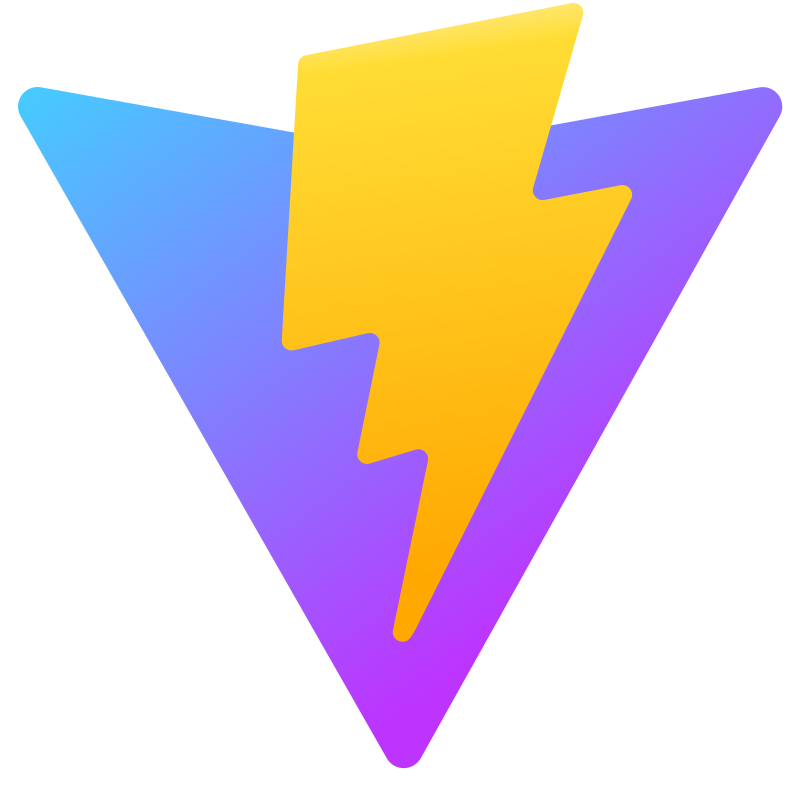
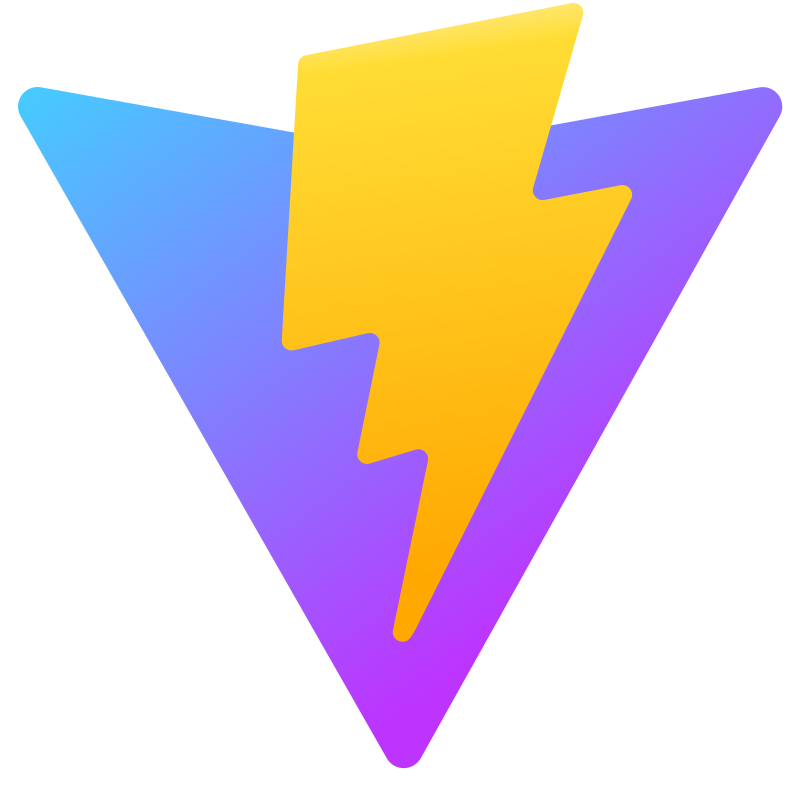
在 github 中打开
展开代码
复制代码
<template>
<div class="flex items-center space-x-4 justify-center">
<ol-pixel-image
src="/vite.png"
width="200"
height="auto"
:pixel-gap="2"
/>
<ol-pixel-image
src="/vite.png"
width="200"
height="auto"
:pixel-gap="4"
/>
</div>
</template>
Custom Pixel Size
You can control the degree of pixelation using the pixelSize property. The larger the value, the larger the pixel blocks.
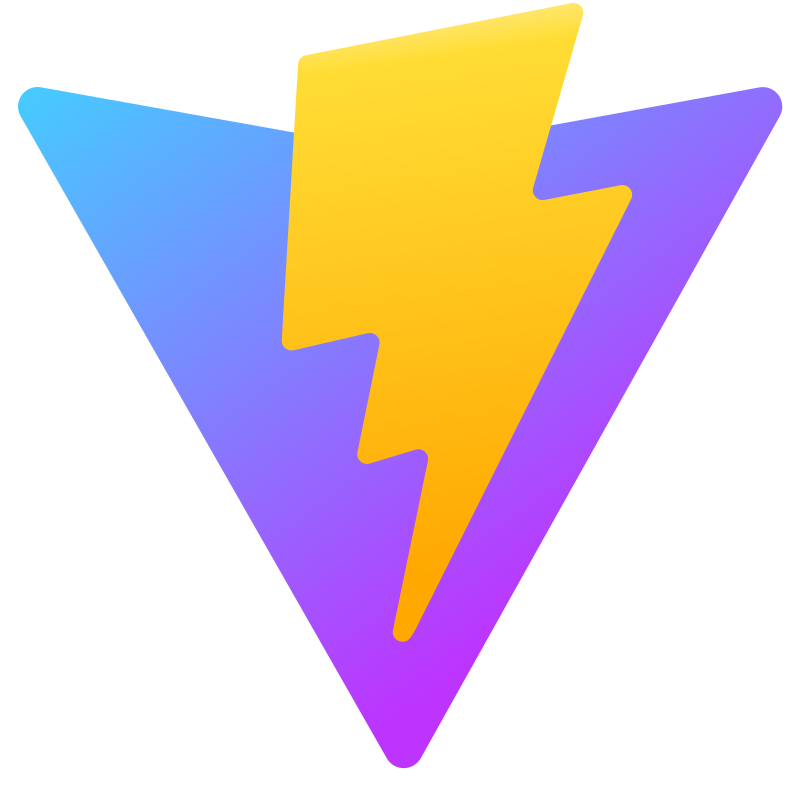

在 github 中打开
展开代码
复制代码
<template>
<div class="flex items-center justify-center space-x-4">
<ol-pixel-image
src="/vite.png"
width="200"
height="auto"
:pixel-size="2"
/>
<ol-pixel-image
src="/vue.png"
width="200"
height="auto"
:pixel-size="1"
/>
</div>
</template>
Custom Viewport Size
You can customize the viewport size using the viewport-width and viewport-height properties.

在 github 中打开
展开代码
复制代码
<template>
<div class="flex items-center justify-center">
<ol-pixel-image
src="/vue.png"
:viewport-width="200"
:viewport-height="200"
:pixel-size="4"
/>
</div>
</template>
Properties
| Property Name | Description | Type | Default Value |
|---|---|---|---|
| width | Image width | number | 200 |
| height | Image height | number | 200 |
| pixelSize | Pixel block size | number | 4 |
| src | Image URL | string | - |
| pixelGap | Pixel block spacing | number | 4 |
Notes
- The component inherits all attributes of the native
imgtag. - For the best results, it is recommended to use images with moderate resolution.
- The larger the
pixelSizevalue, the higher the degree of pixelation. It is recommended to adjust according to actual needs. - The component currently does not support online images; local images are required.